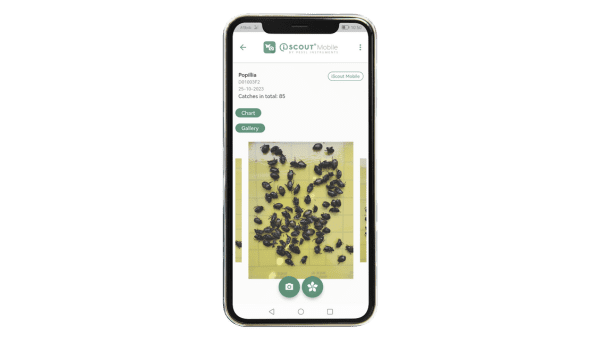METOS® support center
Visit metos.freshdesk.com or click on “Help” in the bottom right corner and create a ticket.
You already own the METOS® System and something is not quite right?
To make sure your system is up and running smoothly we offer technical support in 4 steps.
STEP 1
Always include the Station Serial Number, your Username and the name of the Dealer when you send a support request.
It enables us to check the problem faster.
STEP 2
Who delivered your METOS® System?
- Local Dealer
- Local METOS® Company
- Station installation
- Sensor installation and startup
- Firmware upload
- Platform configuration
- Software and App training
- Disease Models training
- Data Interpretation
- Data export
- Station upgrade specification
- Hardware Failure Check-Ups
- Disease Models Activation
- Support for FieldClimate data Interpretation and data interventions
- Remote Firmware Upload
- Complex Solution Configurations
VISIT METOS® USER DEDICATED AREA TO ACCESS FAQ, MANUALS, TECHNICAL SHEETS, FIRMWARE UPDATES, AND OTHER MATERIALS.